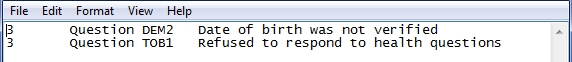Interviewer Comments in ACASI
While in the ACASI Module, comments may be entered in multiple ways, dependent upon device type. To disallow interviewer comments from being entered, select that option under ACASI Build Options, Operations.
To open the Notes dialog box for entering comment text in ACASI:
- If using an enabled full keyboard, select the “F2” key.
- If keyboard is disabled and a mouse is used, click the left and right mouse buttons simultaneously in the upper center of the ACASI screen.
- If using a touch enabled tablet, press and hold in the upper center of the ACASI screen until the notes box opens.
Comments are saved into the ACASI log file or may exported to a text file from the QDS Warehouse Manager Module. (See Exporting the Interviewer Comments Log.)
Log File
A log file (*.LOG) is always saved at the end of each interview into the same folder as the ACASI control file and ACASI Data File. It contains interviewer comments, if any were entered. If no comments were entered, the file will be empty.
The file contains:
- Subject ID
- Question Number
- Comment text
It can be viewed in any text editor or word processor.