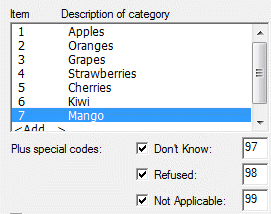Special Code Values
Often, you will wish to include Don’t Know, Refuse to Answer, or Not Applicable as possible response choices. You have the option to include these responses for any Data Element on the corresponding Response Set tab.
Default Special Codes Values
- Don’t Know (9..7)
- Refused to Answer (9..8)
- Not Applicable (9..9)
- Skipped (9..9)
- Alternate Skipped (9..9)
You will notice that the default codes are the same for Not Applicable, Skipped, and Alternate Skipped. In general, elements are skipped because they are already known—based on responses to earlier items—and therefore can be considered not applicable. Skipped codes are automatically generated when elements are skipped over. You can specify for QDS to use either the Standard or Alternate Skip code on the Skip Element tab. See Changing Special Code Values for how to change the defaults.
Tip: The number of digits of the special code will be equal to the number of digits necessary so that special codes and valid codes do not overlap. QDS will automatically update the number of digits for Special Codes if you change the number of digits for a Data Element.
If a Data Element has a range of 0 to 100, then the special codes would be 997 for Don’t Know, 998 for Refused to Answer, and 999 for Not Applicable and Skipped.
For a single digit Data Element the code values would be 7, 8, and 9 respectively.
If a Pick One item has a range of 1 to 7 the special codes would be 97, 98 and 99 to eliminate any overlap between special and valid codes.