External Files Location
To specify where your external files are located, go to CAPI or ACASI Build Options, External Files tab and select options:
- Directory for linked documents: Enter the path name of the folder that contains the files you wish to link to. This folder will be used during interview administration. Use the adjacent Browse button to locate the appropriate folder.
- Prompt to view linked documents list file: Check this box if you wish to see a message asking if you wish to open the linked documents list file after you build the automated interview control file.
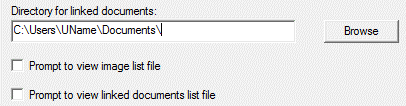
The Design Studio will generate a linked documents list file. This is an .RTF document that lists the external files and web pages required by the questionnaire. The document indicates whether or not a particular file or web page exists.