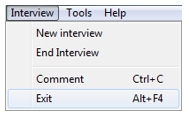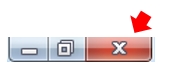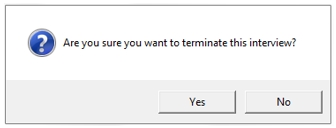Interrupting a CAPI Interview
You may safely interrupt a CAPI interview before it is complete; it may be resumed later (see Resuming a CAPI Interview).
- At any point during an interview you can select the menu option Interview|End which closes the interview, but keeps CAPI open or Interview|Exit which closes both the interview and CAPI.
You may also use the keyboard shortcut Alt+F4 or select the Windows X in the upper right hand corner of the CAPI screen to close and exit (same as using Interview|Exit).
- Following any of these methods, CAPI will ask you to confirm that you want to terminate the interview.
- Select No to return to CAPI at the point where you left off, or select Yes to end the interview.
- If you did not select the CAPI build option, Save interviews without prompting, QDS will ask if you would like to save the data from your interview. If you respond Yes, the record will be written out to the CAPI Data File (*.QAD). If you respond No, the program will require confirmation prior to discarding the data.
If the saved interview is not resumed and completed (see Resuming a CAPI Interview) it will be saved as an incomplete interview (see Warehouse Status Codes).
Warning: If an interview is interrupted improperly or the computer or program shuts down unexpectedly, all data recorded to that point will be written out to the data file excepting Automatic Variables; however, the interview file may be left in a corrupted state! See Causes and Recovery of Corrupted CAPI Data Files. Do not exit your CAPI interview by using Ctrl+Alt+Delete, Task Manager, or other improper shut-down methods.